Warning
Ensure all users are logged out of Micronet.
The End of Year procedure is run as an additional task, immediately after the EOM procedure for the last month of the financial year. Creditors EOY runs through all of the data files and zeroes the Year to Date values (Invoices YTD and Payments YTD).
|
|
|
Warning Ensure all users are logged out of Micronet. |
To run EOY in MCL:
Micronet displays the End of Year Check screen.
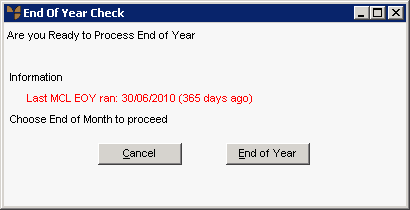
This screen shows the date of the last EOY rollover as well as any other relevant warnings. If your last EOY rollover was less than 350 days ago, Micronet will not allow you to do the EOY update. If you need to do an EOY rollover, contact the Micronet help desk.
Micronet displays a message asking you to confirm that you want to run the EOY rollover.
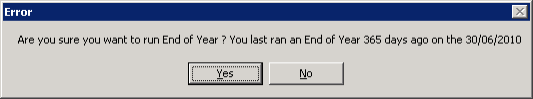
Micronet displays the Processing End of Year screen.
|
|
|
Technical Tip You can check that the EOY rollover was successful by printing a Creditor Summary Report (refer to "Inquiry - Creditor Summary"). All MTD and YTD balances should be zero. |